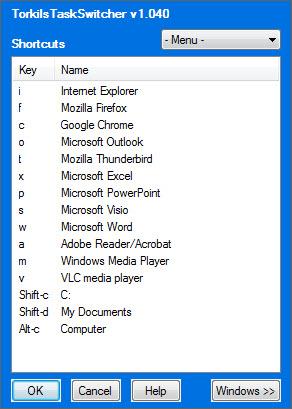Torkils TaskSwitcher
1.0.40
Size: 824 KB
Downloads: 4219
Platform: Windows (All Versions)
If you are Windows user, then you know that the Start menu can become really helpful when you want to access certain programs and tools. But even though, the Start menu proves itself to be difficult to use and inconvenient from time to time. This is where Torkils TaskSwitcher comes in. This Windows application can be considered an alternative to the Windows Start menu, allowing you to access certain programs and tools much faster.
The program does not need installing, as it's enough to run the EXE file which you can download from the producer's website. When running the application, an icon will be displayed in the system tray. Clicking on the icon will display the program's main interface, which shows a list of the most common applications which are usually required by most Windows users. These tools include Internet Explorer, Google Chrome, Microsoft Word, Windows Explorer and so on.
These tools can be accessed either by double clicking on their name in the interface of Torkils TaskSwitcher or by using shortcut keys. The shortcut key corresponding to a certain program is displayed next to it. In case you want to change the list of programs which can be accessed, you can easily access the configuration file and make the changes. Unfortunately, this method is not so intuitive and some users may have trouble adding or removing entries from the list of programs. Besides allowing you to access applications, Torkils TaskSwitcher can also display running programs and processes, allowing you to quickly navigate to an open program window, even if there are a lot of applications running.
Pros
It allows you to quickly access virtually any Windows program or tool using the mouse or with the help of shortcut keys. Besides that, it can display running programs.
Cons
Modifying the list of programs which can be accessed may seem difficult, especially for beginners, as they will need to modify the configuration file of the application. With the help of Torkils TaskSwitcher you can easily and quickly access virtually any Windows program or tool with the help of shortcut keys.
Torkils TaskSwitcher
1.0.40
Download
Torkils TaskSwitcher Awards

Torkils TaskSwitcher Editor’s Review Rating
Torkils TaskSwitcher has been reviewed by Jerome Johnston on 17 Oct 2013. Based on the user interface, features and complexity, Findmysoft has rated Torkils TaskSwitcher 4 out of 5 stars, naming it Excellent